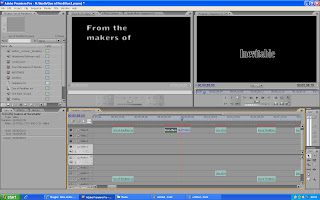Alicia Watts - A2 Media Studies
Candidate number: 3562
Friday 6 April 2012
Thursday 23 February 2012
Effects of audience feedback; the changes
I was told the contact form didn't fit in with the theme - so I have altered the style and colours to fit in with my black and red colour scheme. Thank you audience feedback!
I was also told that if I uploaded my trailer onto vimeo first, instead of uploading straight from premiere pro to my blog, the quality would be better, and accessibility would improve.
I have changed 'local, spooky woods' to 'forbidden forest' in the text. This is because I think that 'forbidden forest' has a better effect - like an alliteration. I thought 'local, spooky woods' seemed a bit childish, comical and too simple, so to target my target audience I changed this, also because I added a similar effect to the added rhetorical question 'With the help of an old, creepy medium, will his life ever be the same?' This is to make the viewer think more, and eager to answer the questions be watching the trailer and film.
Also due to audience feedback, I have added the tagline 'Dream of Death' in a secretive place. Found it yet? Well, it is at the bottom right-hand of the screen, and is lit up by the red glow effect when it goes by. I think this was an extremely good idea because it is something for the audience to engage with and spot. It is also symbolic of my film - hidden meanings and mysterious cases. The glow effect is slow enough for the viewer to read the slogan, but fast enough to make the viewer look again.
At the bottom of the page, you can see that I have added an audio transition. I previously wanted the music from my trailer to play, but due to technical difficulties, I was unable to. To get passed this downfall, I inserted audio music from what Wix had offered. 'Atmosphere', it seemed to me, was the best short-clip of music they had to fit in with my genre of film.
This shows that I have inserted a slide of pictures instead of the viewer clicking on a link. My target audience thought it was too much trouble, didn't fit in with the theme and wanted it just to be pictures that I have taken. So here we are! The whole reason I didn't do this in the first place was because it kept coming up with 'error' but because of my terrific technology skills I have altered this. The skin is 'black tape' which roughly borders the pictures, giving a great horror-theme effect. I also added the subtle mirror effect, like I have done to the contact page, to relate to the mirror scene in my trailer. The pictures I have inserted on this page are behind the scenes; location and characters. The two actor pictures you see here are unseen pictures that are not included in the trailer. The second B&W image is me, the director as I also play the spirit, in 'A Woman in Black' style. This is so the viewer can really recognise how influential horror films can be.
In a peer review discussion group, I was told "It would be professional and sensible if you were to put the age certification logo on your site, and perhaps even short reviews from newspapers so that your audience can see the quality of your storyline and persuades viewers to watch more".
Therefore, these are my changes. I decided to put a star rating on (3 star to make it realistic) AND a quote from a newspaper. I'm not sure if I'm allowed to do this, since it is not legit, but I have seen other media products do this. I will find out next lesson.
View the changes on my website here:
Sunday 19 February 2012
Feedback survey results
What needs improving? As you can see, 75% of candidates this the webpage needs improving, 25% think the poster, meaning 0% think the trailer. This indicates what needs to be my priority for improving; which is the webpage. I will look at the answers for 'Suggest improvements' and make the improvements.
These are the main comments that came up. Therefore, I will change: (webpage) colour scheme and style of the contact page, improve the blurb, add the slogan, add music.
Responds for 'Would you be interested in watching the full film?'. None of the candidates said 'No', which is positive. 25% said other, but this is only to make sure their suggestions were put into account. Which, of course, they will, therefore the majority said they would!
Sunday 12 February 2012
The Three Act Structure
Syd Field, author of Screenplay and The Screen Writer's Workbook, has outlined a paradigm that most screenplays follow. A paradigm is a conceptual scheme. This paradigm is the structure that holds screenplays together. According to Field, screenplays follow a three-act structure, meaning the standard screenplay can be divided into three parts: Setup, Confrontation, and Resolution.
Act I comprises the first quarter of the screenplay. (For a two hour movie, Act I would last approximately 30 minutes.) As mine is a trailer, this is the first 30 seconds.
Act II comprises the next two quarters of the film. (For a two hour movie, Act II would last approximately 60 minutes.) Meaning my trailer it will be between the one minute mark.
Act III comprises the final quarter of the film. (For a two hour movie, Act III would be the final 30 minutes.) The final 30 seconds in relation to my trailer.
The Three-act Paradigm:

Act I comprises the first quarter of the screenplay. (For a two hour movie, Act I would last approximately 30 minutes.) As mine is a trailer, this is the first 30 seconds.
Act II comprises the next two quarters of the film. (For a two hour movie, Act II would last approximately 60 minutes.) Meaning my trailer it will be between the one minute mark.
Act III comprises the final quarter of the film. (For a two hour movie, Act III would be the final 30 minutes.) The final 30 seconds in relation to my trailer.
The Three-act Paradigm:

Friday 10 February 2012
Thursday 9 February 2012
Editing Process
The programme I have used for editing is called Adobe Premiere Pro CS3. This is the programme we need to edit on in school. If I had a larger budget, I would be able to buy more advanced and higher quality software.
I had captured the film from the video camera and I've imported it into the programme. The first thing I need to do is use the Razor Tool for cutting parts of clips that I don't need or that need shortening. This is a print screen of this process.
I need to produce a film production company logo for it to show at the beginning of the trailer, as it is a necessity. I have inserted a new title and chose from the templates, a medical one.
I then changed the rectangular background into 'arc' so that it would be more advanced and interesting. I also added the effect 'mosaic out' which is shown above.
I went on http://www.freesound.org/ to look for some sound effects to fit in with 'mosaic out' and I came up with the idea that this effect is like glass shattering, so I found a sound effect of this (similar to what Foley Artists do) because it sounded realistic. It would have been better if there was a shattering effect included in Premiere Pro but unfortunately I will have to settle for this.
I filmed some paintings/pictures included in a book I found at home. I did this because they are quite creepy images, so this would fit in with my genre. Other films that use this technique is 'Twilight', when Bella looks up on the internet about vampires and relates it to Edward. I have used the old fashioned technique to this and have used a book. This causes a mysterious sense as the viewer wants to know what ideas the images in the book are trying to give off.
This is a title in the editing process. I have put the two phrases separately for a refracted effect. They are also of different fonts to show that 'Inevitable' is a film. I have also used blur in and out so it is not part of the actual film.
This is an example of when I alter how loud the sound is. In this clip, there is dialogue and music so I've got to make sure that there is a right balance between the two sounds, so you can hear both. Here, I increased the sound of the dialogue from 0.0 to 5.0dB. You can also see in this screenshot, that I have added many 'dip to black' effects during blackouts; this is so the clips flow together, but only some of them because I want certain clips to be detached and jumpy.
Subscribe to:
Posts (Atom)